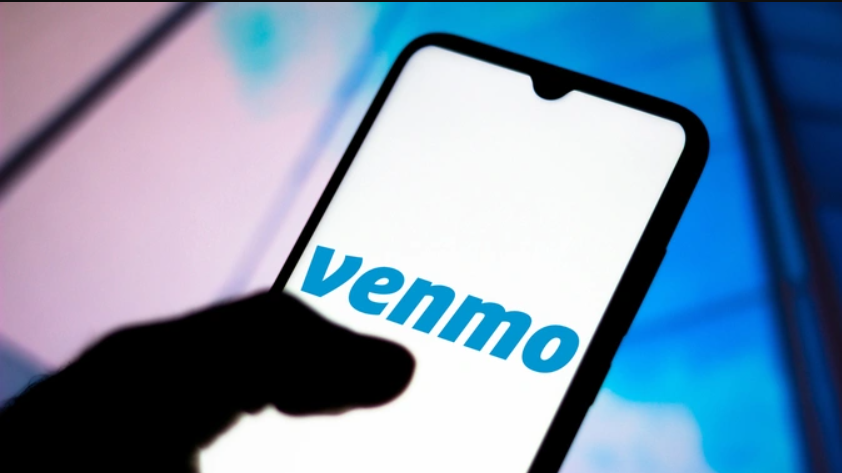When I first started using Xero for managing my accounting needs, I was looking for something that would help me streamline my bookkeeping and financial tasks without getting lost in complicated spreadsheets or clunky software.
After years of experience working with various accounting tools, like QuickBooks, Sage, and Freshbooks, I wanted to explore how Xero measures up to those platforms.

I’ve been using Xero consistently for several months now, and here is my comprehensive, honest review based on my personal experience.
What is Xero?
For those who are new to accounting software, Xero is a cloud-based accounting platform designed for small to medium-sized businesses.
Its primary goal is to make accounting tasks like managing cash flow, invoicing, and payroll simple and efficient, even for people who aren’t financial experts.
Xero offers automation, real-time financial reporting, and integration with a wide range of third-party apps.

So, how does it perform in practice? Let’s dive into the key features, ease of use, pricing, pros, cons, and how it compares with competitors.
Why I Decided to Try Xero
Before Xero, I had tried other accounting software like QuickBooks and Freshbooks, and while they offered great features, I found myself needing something more streamlined, particularly when handling multiple clients and syncing transactions from various bank accounts.
I was also looking for a cloud-based solution that offered more advanced reporting and better multi-currency support.
After hearing from friends in the industry about Xero’s seamless bank reconciliation feature and its ability to integrate with over 800 apps, I decided to give it a try.
The Setup Process: A Quick Start

Setting up Xero was surprisingly easy. After signing up, I was immediately guided through the onboarding process, which involved setting up my company’s details, linking my bank accounts, and customizing the chart of accounts.
One thing I appreciated was how clean and intuitive the dashboard was. I’ve worked with other accounting software where the initial setup felt overwhelming, but Xero’s interface made it much easier.
The software has a helpful wizard that takes you through each step, ensuring you don’t miss anything important.
For me, the entire setup process took less than an hour, including connecting my bank accounts and importing data. If you’re transitioning from other software, Xero allows you to import your financial data seamlessly.
Bank Reconciliation: The Game-Changer
One feature I absolutely loved from day one was the bank reconciliation tool. Xero automatically imports transactions from your linked bank accounts and credit cards, matching them with your invoices and expenses. It even suggests matches for unclassified transactions, saving me hours of manual entry.
What I found particularly helpful was the ability to quickly reconcile transactions in just a few clicks.
The system’s matching algorithm is incredibly accurate, so you don’t have to spend time double-checking everything. If the match is wrong, fixing it is as easy as clicking a button.
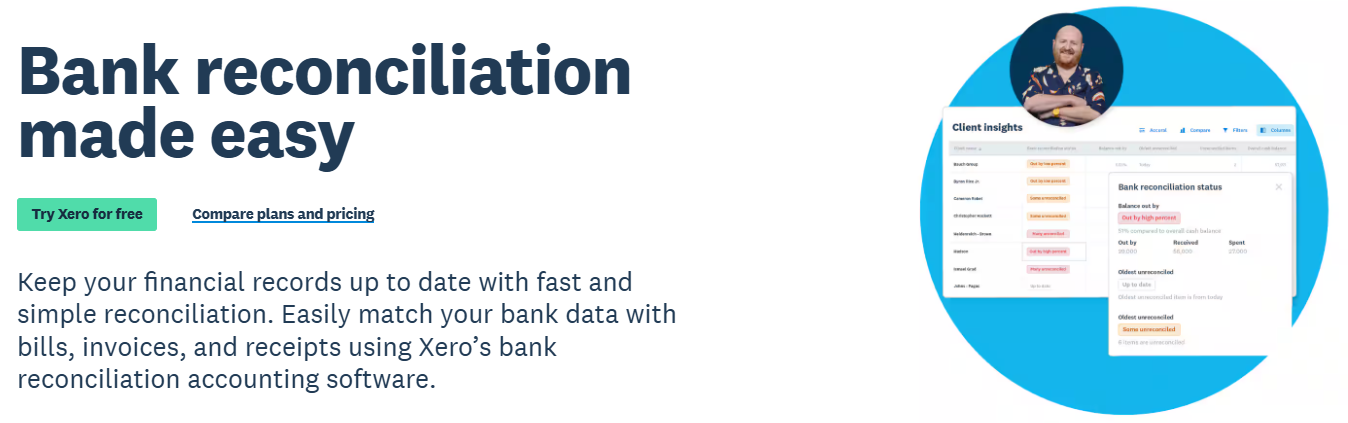
For those running a business with multiple accounts or dealing with a high volume of transactions, this feature alone can save hours of work each week.
Personally, I found it especially useful when handling transactions across different currencies, as Xero automatically calculates the exchange rate for you.
Invoicing: Customizable and Efficient
Invoicing is one of the core features of Xero, and I found it incredibly easy to use.
You can create customized, professional-looking invoices that include your logo, payment terms, and even personalized messages for your clients. The drag-and-drop interface makes customization a breeze.
One of the best parts about Xero’s invoicing system is that it allows you to set up recurring invoices and reminders, ensuring you never forget to send a bill.
I set up recurring invoices for a couple of my long-term clients, and now Xero automatically sends them on the designated dates.

Another feature I really appreciate is the integration with payment services like Stripe and PayPal, which allows clients to pay their invoices online. This means quicker payments and less hassle. I also loved how Xero updates the status of each invoice—whether it’s been sent, viewed, or paid—in real time.
My Personal Tip: Use the Reminders
If you tend to forget following up on unpaid invoices, Xero’s automated reminders are a lifesaver. You can customize the reminders to go out before or after the due date, which has helped me reduce the number of overdue payments.
Payroll: A Great Tool with Some Limitations
Xero also offers payroll services, and while it’s not as robust as some dedicated payroll software, it does the job for most small to medium businesses. I found the setup to be straightforward, and the integration with time-tracking apps made managing employee payments much easier.

You can pay employees directly from Xero, calculate taxes, and file payroll taxes directly with the relevant authorities. The payroll feature even takes care of tax calculations automatically, which saves a lot of time during tax season.
However, one limitation I noticed is that payroll is only available in certain countries, and the feature set may vary depending on your location.
For example, in the U.S., it offers more comprehensive payroll options than in some other countries. If you operate in multiple regions, this might be something to consider.
Expense Management: Efficient and Time-Saving
One feature I found extremely helpful is Xero’s expense management. The platform makes it easy to track both personal and business expenses. I particularly enjoyed using the Xero app on my phone to snap pictures of receipts on the go, upload them, and match them with expenses in real-time.
Xero even has an AI-powered expense categorization feature, which learns from your past entries and automatically assigns future transactions to the right category. This learning capability has saved me a lot of time when entering expenses.
Reporting and Analytics: Insightful and Customizable
I’ve worked with many accounting platforms over the years, and I have to say that Xero offers one of the most comprehensive reporting tools I’ve seen. You get access to detailed financial reports like Profit and Loss, Balance Sheet, and Cash Flow statements.
What really stands out, though, is the level of customization available. I could tailor reports to meet my specific needs, adjust columns, and apply filters based on client, project, or even department.
This made it much easier to get a quick overview of my business finances or drill down into more specific details.

For someone like me, who needs to generate monthly reports for clients, the reporting feature was invaluable.
You can schedule reports to run automatically, and they are delivered straight to your inbox. This saves a lot of manual work.
Integration with Third-Party Apps: A Seamless Ecosystem
One of Xero’s biggest advantages is its extensive ecosystem of third-party apps. With over 800 apps to choose from, you can integrate Xero with inventory management tools, CRMs, and even your e-commerce platforms.
For my business, I integrated Xero with Shopify to automatically sync sales data.
I also connected with HubSpot for CRM management, which allows for smooth invoicing and customer tracking.

The app marketplace is incredibly easy to navigate, and each app is rated and reviewed by other users, so you know what you’re getting into before you install anything.
This level of integration makes Xero extremely flexible and scalable as your business grows.
Multi-Currency Support: A Must-Have for Global Business
If your business operates internationally, Xero’s multi-currency feature is a game-changer. It supports over 160 currencies, and the exchange rates are updated every hour, ensuring that your financial reports are always accurate.
I found this particularly useful when dealing with international clients, as Xero automatically calculates the conversion rate for me and tracks any foreign exchange gains or losses.
This feature has made it so much easier for me to invoice clients in their local currency and receive payments without worrying about manually converting the amounts.
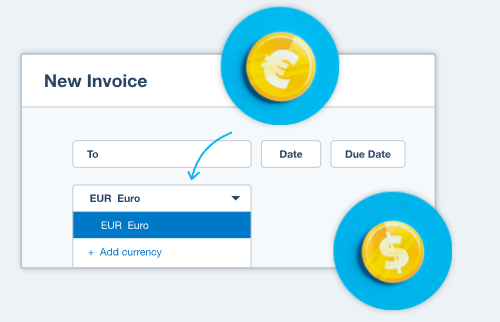
Customer Support: Helpful but Room for Improvement
When I ran into a few issues while navigating some of the more advanced features, I reached out to Xero’s customer support. Their support team is available 24/7 via email and live chat, which is convenient.
While the support team was helpful and responsive, I did notice that there is no phone support, which might be a drawback for users who prefer speaking directly to someone.
They do, however, offer a comprehensive online knowledge base, and I often found answers to my questions there without needing to contact support.
Pricing Plans: Flexible but Not the Cheapest
Xero offers several pricing plans depending on the size and needs of your business. Here’s a quick breakdown:

Starter: $29/month – Best for freelancers or very small businesses. Limited to 20 invoices and five bills per month.
Standard: $46/month – Unlimited invoices, bills, and bank reconciliation. Suitable for small to medium-sized businesses.
Premium: $69/month – Includes multi-currency support, expense claims, and project tracking. Ideal for larger businesses or those with more complex needs.
While Xero isn’t the cheapest option available, I believe it offers excellent value for money, especially considering the robust features and integrations.
What I Liked About Xero
- Ease of Use: The interface is clean and intuitive, making it easy for non-accountants to navigate.
- Bank Reconciliation: Automatically importing and matching transactions saves a lot of time.
- Customizable Invoicing: You can create professional-looking invoices with ease.
- Third-Party Integration: Over 800 apps in the ecosystem provide extensive flexibility.
- Multi-Currency Support: Perfect for businesses dealing with international clients.
What Could Be Improved

- Payroll Limitations: Only available in certain countries, and the features can vary depending on location.
- No Phone Support: Customer support is primarily via email or chat, which can be limiting for users who prefer phone conversations.
- Pricing: While the features are robust, Xero’s pricing plans can feel a bit high for smaller businesses or freelancers, especially if you need features like multi-currency support and advanced reporting. The jump between the Growing Plan and the Established Plan is quite significant.
My Verdict: Is Xero Worth It?
After several months of using Xero, I can confidently say that it’s one of the most powerful and user-friendly accounting tools I’ve come across.
The seamless bank reconciliation, customizable invoicing, and real-time financial reporting make it ideal for small to medium-sized businesses that want to save time on financial tasks without sacrificing accuracy.

For businesses dealing with international clients, Xero’s multi-currency support is a major advantage, and the wide range of integrations means you can build a fully customized accounting system tailored to your specific needs.
However, if you’re a freelancer or running a small operation, you might find the pricing a little steep, especially once you need access to features like multi-currency or payroll. In that case, the Early Plan can be restrictive, and you may want to consider whether you’ll need to upgrade to a more expensive plan as your business grows.
Quick Links: FreshBooks Review: Is It Worth Your Accounting Needs?
Who Should Consider Xero?
- Small to Medium-Sized Businesses:
If your business has regular invoicing needs, multiple bank accounts, and you want powerful financial reporting, Xero is an excellent choice. - Businesses with Global Operations:
Xero’s multi-currency support and international invoicing features make it ideal for businesses with clients or suppliers overseas.
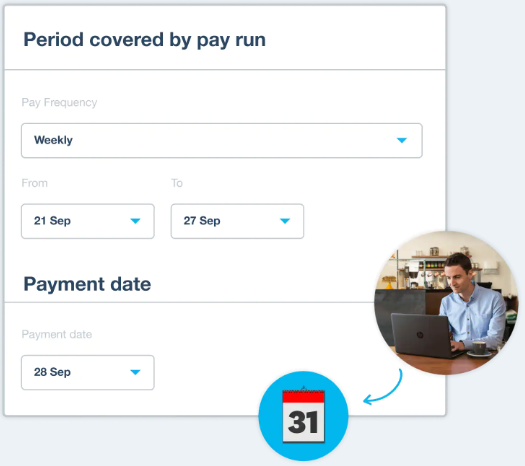
- E-commerce Businesses:
If you’re running an online store, Xero integrates smoothly with platforms like Shopify, WooCommerce, and Amazon, helping you manage both your accounting and inventory. - Businesses Using Multiple Software Solutions:
The app marketplace offers integrations with over 800 apps, so you can customize Xero to suit your exact business needs.
Who Might Want to Look Elsewhere?
- Freelancers or Very Small Businesses:
If your accounting needs are very basic, you might find Xero’s pricing a bit high, especially for the Established Plan. Tools like Freshbooks or Wave may be more cost-effective alternatives. - Businesses Needing Extensive Payroll Features:
While Xero’s payroll features are functional, they may not be enough for businesses with complex payroll needs, especially if you operate in a country where Xero’s payroll isn’t as robust.
Quick Links: Sage 50 Review: Is It the Best Accounting Software?

🔥 Conclusion: My Overall Experience with Xero
Xero has made my accounting workflow much smoother and saved me countless hours of manual data entry and reconciliation.
The software is packed with features that are intuitive to use, even for someone who isn’t an accountant.
The ability to manage my invoices, track expenses, and generate financial reports with ease has allowed me to focus more on growing my business rather than getting bogged down by the details of bookkeeping.
I appreciate the fact that Xero is scalable. As my business continues to grow, I know I won’t outgrow Xero anytime soon, thanks to its advanced reporting, project tracking, and multi-currency capabilities.

Plus, the app integrations give me the flexibility to connect Xero with other tools I use on a daily basis, like my CRM and ecommerce platform.
If you’re a business owner looking for a powerful, cloud-based accounting solution that’s flexible and user-friendly, Xero is definitely worth considering.
Its features are well-designed to help you manage your finances efficiently, and while it might be more expensive than some competitors, the time and stress it saves you make it a valuable investment.
For anyone still on the fence, I’d recommend giving Xero’s 30-day free trial a go.
It’s the best way to explore the platform and see if it’s the right fit for your business.
FAQs
1. Can Xero integrate with my CRM system?
Yes, Xero integrates seamlessly with many popular CRM systems, including HubSpot and Salesforce, allowing you to sync customer data for streamlined invoicing and financial management.
2. Does Xero support VAT and GST calculations?
Yes, Xero automatically calculates VAT, GST, and other sales tax rates based on your location, making it easier to stay compliant with local tax regulations.
3. How can Xero help with project tracking?
Xero’s Premium plan includes project tracking capabilities, allowing you to manage budgets, expenses, and profitability for each project, making it ideal for service-based businesses.
4. Can Xero be used for personal finances?
While Xero is primarily designed for businesses, it can be adapted to track personal finances if needed, especially for freelancers or solopreneurs managing both personal and business expenses.