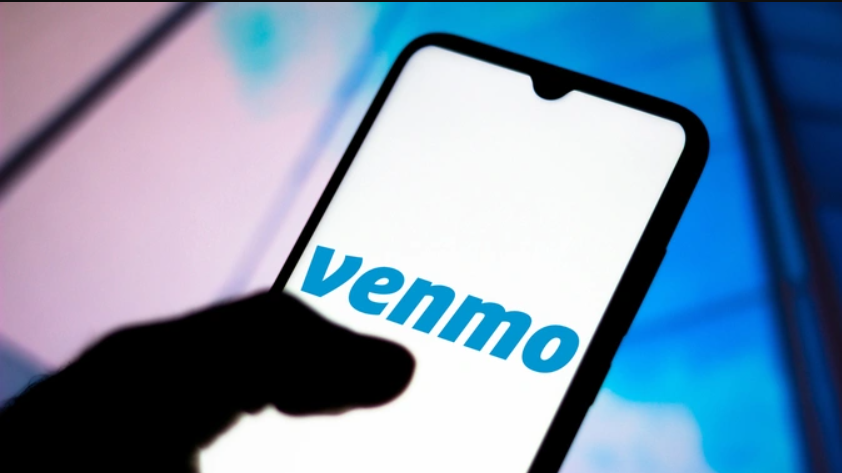Have you ever thought about taking control of your business finances without the headaches?
That’s where Sage 50 steps in!
Whether you’re managing payroll, tracking inventory, or generating financial reports, Sage 50 offers all the tools you need in one place.
It’s like having a full accounting team at your fingertips.
Sure, it might not have the flashy, modern look of cloud-based platforms, but it has power and reliability for those who need serious financial management.
If you’re ready to get organized and simplify your accounting processes, Sage 50 is here to help your business grow with confidence.
🤔 Why Choose Sage 50?
Sage 50 is a comprehensive accounting software designed for small to medium-sized businesses, offering a wide range of features to manage finances effectively.
From invoicing and payroll to inventory management and tax filing, it covers all essential accounting tasks.
While it has a traditional, somewhat outdated interface compared to cloud-based competitors, it provides robust functionality, making it ideal for businesses with more complex needs.

One of its strengths is its detailed reporting and inventory tracking, which helps keep operations smooth. However, it lacks built-in cloud access, and the additional cost of cloud hosting may not suit everyone.
Despite its learning curve, Sage 50 remains a reliable choice for businesses seeking in-depth accounting solutions.
I’ve been using Sage 50 for a while now, and here’s my take on it based on my personal experience. As someone who has worked with a variety of accounting software, I was curious to see how Sage 50 would hold up, especially for my day-to-day needs in managing business finances.
💥 The Setup and First Impressions:
Getting Sage 50 up and running wasn’t too complicated. The installation process was fairly straightforward, although it did take some time to fully set everything up.
I appreciated that Sage 50 provides a lot of tools for different accounting tasks right out of the box, but it did take me a little time to get familiar with the interface.
If you’re not used to more traditional-looking software, it might feel a bit old-school compared to some cloud-based alternatives, but it’s very functional.
📝 Features I Found Useful ✅
One thing I really liked about Sage 50 is its comprehensive features. As someone who manages different aspects of finances like invoicing, payroll, and inventory, Sage 50 had pretty much everything I needed.
The built-in reporting options are super helpful, and I found that generating financial reports was quick and easy. It was great to have detailed insights into my business’s financial health without needing to spend hours crunching numbers myself.
Another feature that stood out to me was the inventory management system. Sage 50 does a solid job of tracking stock levels, making it much easier to keep tabs on products without manual tracking. This was a lifesaver in keeping everything organized.
Here’s a brief explanation of each feature offered by Sage 50:
1. Work Anywhere with Cloud-Connected Capabilities
Though it’s desktop software, Sage 50 connects to the cloud, enabling you to access your data from anywhere. You can securely share files with your accountant or team, allowing flexibility and remote collaboration.
2. Cash Flow Management
Sage 50 helps monitor and manage your cash flow by tracking incoming and outgoing money. You can run “what-if” scenarios to project future cash flows and get detailed breakdowns of where your money is going.
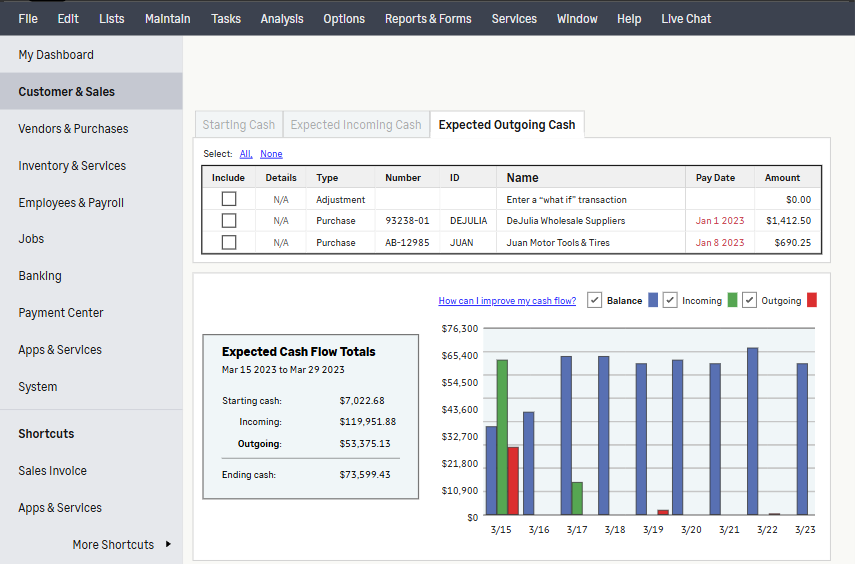
3. Job Cost Control
You can track costs by project, allowing you to see how much you’re spending on each job and ensure you stay within budget.
4. Streamlined Banking
Sage 50 integrates directly with your bank, making it easy to reconcile accounts, import transactions, and match them with your accounting records quickly.
5. Inventory Tracking
The software lets you monitor stock levels in real time, so you know exactly what you have on hand, reducing the risk of stockouts or overstocking.
6. Real-Time Reporting and Insights
With Sage 50, you get up-to-date reports on your business’s financial health, allowing you to make faster, more informed decisions based on current data.
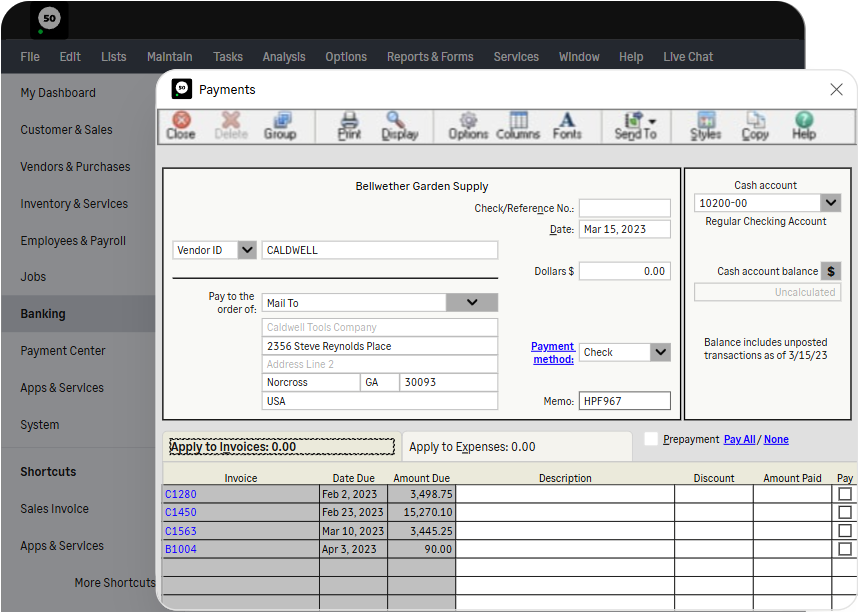
7. Invoicing and Sales Management
You can easily create and track invoices by customer. It helps manage overdue payments and track sales, so you always know who owes you money.
8. Employee Payroll Management
Sage 50 automates payroll processes, making it easy to manage employee payments and ensure that all tax deductions are handled properly.
9. Apps and Services Integration
Sage 50 supports integrations with third-party apps, helping you extend its functionality to suit your specific business needs, like connecting with payment platforms or other software.
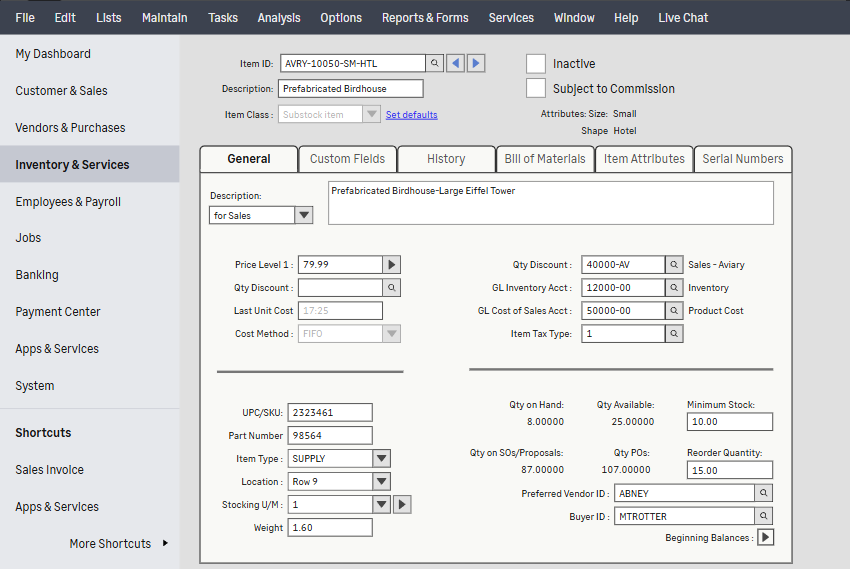
10. Detailed Dashboard
The customizable dashboard gives you a real-time overview of key business metrics, including sales, expenses, and cash flow, all in one place.
11. SmartPosting
This feature automatically posts transactions in the background, so your records stay updated without manual input, saving you time.
12. Comprehensive Shortcuts and Menu Options
Sage 50’s interface includes shortcuts to essential functions like invoices, banking, and payroll, making it easy to navigate and find what you need quickly.
❌ Downsides I Experienced 🙅♂️
One of the downsides I found, however, is that Sage 50 isn’t cloud-based by default, which might be a bit of a letdown if you’re used to the flexibility of cloud software.
I had to deal with syncing data across devices manually, which felt a little outdated in 2026. There’s an option for cloud hosting, but it comes at an additional cost.

Another challenge was that it can be a bit resource-heavy on my computer. At times, especially when working on larger reports, the software would lag a bit, which was frustrating. If you don’t have a powerful machine, this could become an issue.
Let me dive a bit deeper into my experience with Sage 50, especially after spending more time with it. As someone who handles a range of financial tasks, from managing invoices to keeping track of expenses, I wanted to see if Sage 50 could really help me streamline these processes.
Day-to-Day Usability:
After a few weeks of consistent use, I became much more comfortable navigating Sage 50. Initially, it felt a bit overwhelming with so many tabs and options, but once I got into the rhythm, things started clicking.
For example, creating invoices is really simple, and I liked that I could customize them with my branding, which is something I pay attention to as a business owner.
It felt professional to send out tailored invoices, and keeping track of which ones were paid or overdue was easy with their dashboard.
One of the standout features for me was the ability to manage vendors and purchases in one place. I often deal with multiple suppliers, so having all those transactions automatically recorded and categorized saved me a ton of manual work.
I especially appreciated how I could track due dates on payments and avoid missing any deadlines, which is critical in maintaining good vendor relationships.
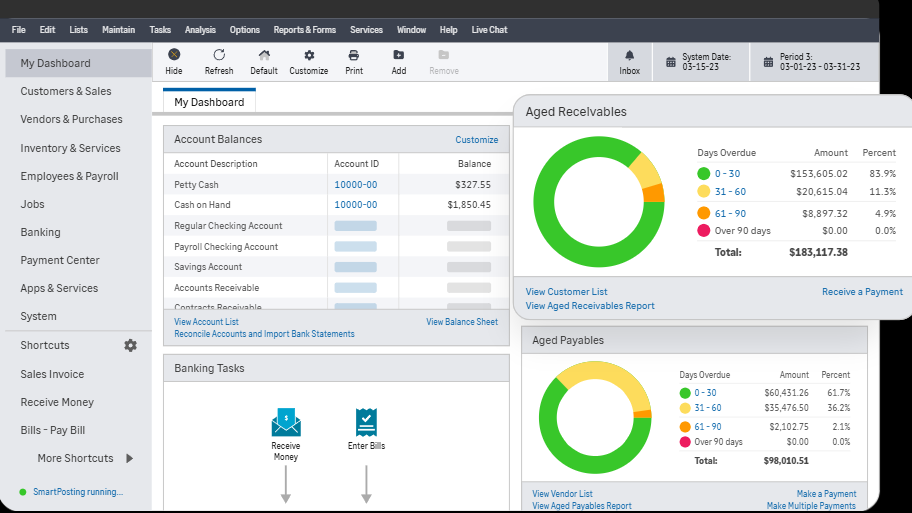
Payroll and Tax Management:
Payroll can be a headache, but Sage 50 made it surprisingly manageable. Setting up employee profiles and automating payroll was straightforward. I really liked that the system helps calculate taxes automatically, taking some stress off my plate.
Plus, the fact that it stays up to date with tax rates and regulations was reassuring.
Filing taxes is always nerve-wracking, but Sage 50 made the process smoother, with detailed reports that ensure accuracy.
🆚 Comparisons to Other Software:
Here’s a simple comparison table that compares Sage50 to other popular accounting software like QuickBooks and Xero, based on my experience:
| Feature/Criteria | Sage50 | QuickBooks | Xero |
|---|---|---|---|
| Ease of Use | Moderate learning curve, traditional interface | User-friendly, simple interface | Very intuitive and modern design |
| Cloud Access | Available but at extra cost | Fully cloud-based | Fully cloud-based |
| Payroll Management | Built-in but manual setup required | Available, easy integration | Available, but requires additional cost |
| Inventory Management | Strong, detailed inventory tracking | Good for small inventories | Good but simpler than Sage50 |
| Reporting Features | Comprehensive and detailed reports | Good reporting but not as detailed as Sage50 | Strong, user-friendly reporting tools |
| Support and Help Resources | Can be slow, knowledge base available | Strong customer support and help resources | Good support, but less personalized |
| Pricing | Higher pricing, especially for cloud features | Mid-range pricing, flexible plans | Mid-range pricing, flexible plans |
| Best For | Small to medium-sized businesses with complex accounting needs | Small businesses and freelancers | Freelancers, small to medium-sized businesses |
| Mobile App | Limited functionality, not as smooth | Comprehensive, very user-friendly | Good mobile app, but fewer features |
| Third-Party Integrations | Decent number of integrations | Extensive integrations with third-party apps | Extensive integrations with third-party apps |
| Tax Calculation | Excellent, especially for businesses needing detailed tracking | Good for small to medium businesses | Good for freelancers and small businesses |
📞 Support and Updates:
One aspect where I felt Sage 50 could improve is customer support. I did run into a couple of issues during setup, particularly with integrating my bank accounts, and I found the help resources a little lacking.
While the software does offer a knowledge base and tutorials, it sometimes took longer than expected to get a response from customer support. If you’re new to this kind of software, you might need a bit more hand-holding at first.
In terms of updates, Sage 50 has been regularly patched and updated, which is good for security and stability. However, these updates sometimes come with unexpected glitches.
There was one instance where an update slowed down the software, and I had to wait for another patch to fix it. These things can be annoying if you’re trying to meet deadlines.
Having used other accounting tools like QuickBooks and Xero, I can say that Sage 50 is probably best suited for businesses that need more detailed, local control over their finances.
💸 Pricing and Value:
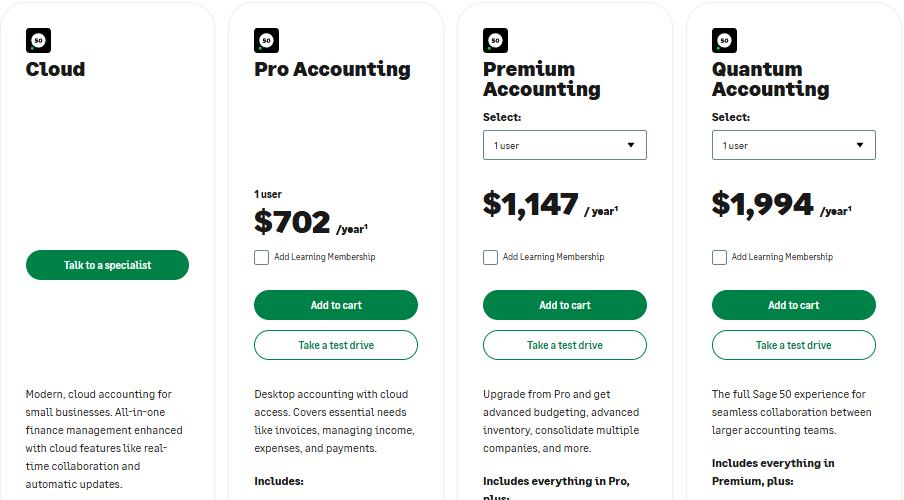
Quick Links: Sage Coupon Code 2024: Get Upto 60% Off [100% Working]
| Feature | Cloud | Pro Accounting | Premium Accounting | Quantum Accounting |
|---|---|---|---|---|
| Price/year | $19/month ($228/year) | $702/year | $1,147/year | $1,994/year |
| Target Audience | Small businesses or single users | Growing businesses with more advanced needs | Larger businesses with complex needs | |
| Number of Users | 1 user | 1 user | 1-5 users | 1-40 users |
| Cloud Access | Yes | Yes | Yes | Yes |
| Invoice & Bill Tracking | Yes | Yes | Yes | Yes |
| Expense Management | Yes | Yes | Yes | Yes |
| Purchase Orders | Yes | Yes (Advanced with change orders) | Yes (Advanced with change orders) | |
| Automated Bank Reconciliation | Yes | Yes | Yes | Yes |
| Reporting | Basic Reporting | Advanced Reporting | Advanced Reporting | Advanced Reporting |
| Inventory Management | Yes | Advanced (Serialized inventory tracking) | Advanced (Serialized inventory tracking) | |
| Job Management | Yes | Advanced job costing | Advanced job costing | Advanced job costing |
| Multiple Companies | No | Yes | Yes | Yes |
| Advanced Budgeting | No | Yes | Yes | Yes |
| Audit Trails | No | Yes | Yes | Yes |
| Role-based User Permissions | No | No | No | Yes |
| Faster Processing | No | No | No | Yes |
| Order Process Workflow | No | No | No | Yes |
| Workflow Management | No | No | No | Yes |
| Payroll Subscription | Available as an add-on | Available as an add-on | Available as an add-on | Available as an add-on |
| Fraud Protection (Sage Security Shield) | Yes | Yes | Yes | Yes |
I also have to mention the cost. Sage 50 isn’t the cheapest software out there, and I felt like the pricing is more suited to small-to-medium businesses rather than freelancers or very small startups.
The good thing is that for the price, you do get a ton of features, and once you’re fully integrated with the software, it can really streamline a lot of your accounting processes.
However, for those looking for more cost-effective, cloud-based solutions, the additional charges for cloud hosting and remote access might feel a bit steep.
🤔 Curious About Sage 50? Why Not Take a Free Trial?
Sage 50 offers a free trial for its accounting software, allowing businesses to test its features before committing to a subscription. This trial period gives potential users the chance to experience the core functionalities like:
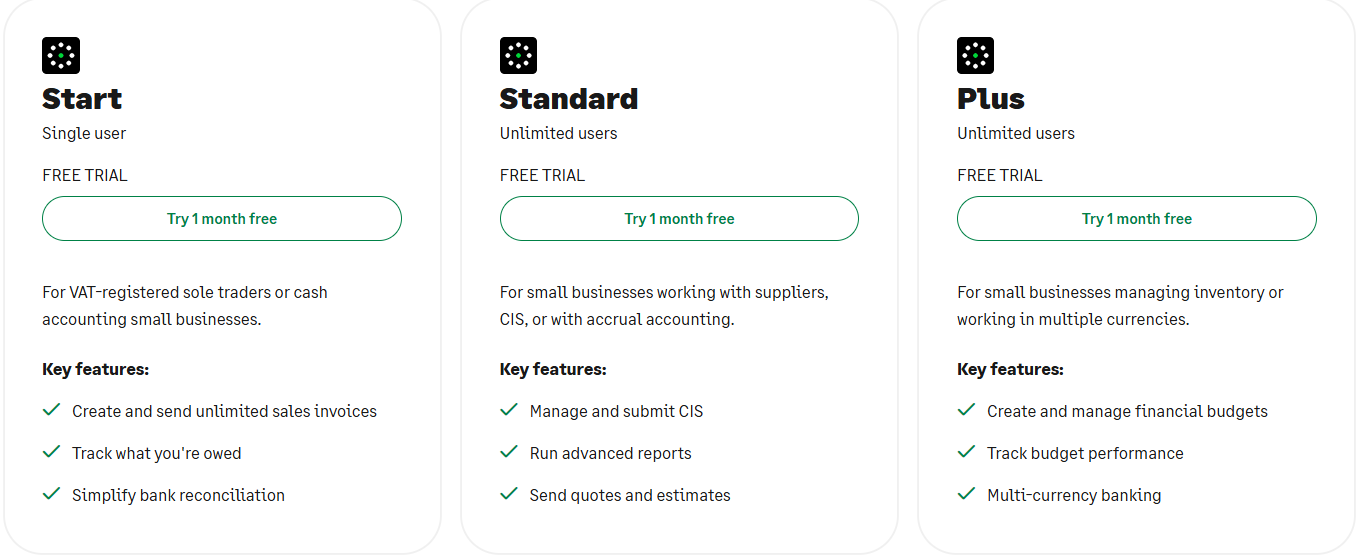
- Invoicing and bill tracking: Send invoices and manage bills seamlessly.
- Expense management: Track business expenses and payments easily.
- Cloud access: Use the desktop software while also accessing your data from the cloud.
- Automated bank reconciliation: Simplify bank transactions and reconciliations.
- Inventory and job management: Manage inventory and track job progress.
- Reporting: Generate detailed reports to understand business performance.
During the trial, you can explore the different features of the Pro, Premium, or Quantum versions, depending on your business needs, without any upfront payment.
This allows businesses to assess which version works best for their specific requirements, ensuring they invest in the right solution.
The trial period helps familiarize users with the interface and the wide range of tools Sage 50 offers for small to larger businesses.
🔥 Conclusion:
In conclusion, Sage 50 is a solid accounting software for businesses with complex financial needs, such as inventory management, payroll, and detailed reporting.
If you’re running a small-to-medium-sized business that requires robust accounting features and you don’t mind spending some time learning the system, Sage 50 can be a powerful tool.
If you prefer desktop software with strong financial management capabilities and aren’t focused on having full cloud integration, Sage 50 is worth considering.
However, if you’re seeking an easier, more affordable, and fully cloud-based option, tools like QuickBooks or Xero may be better suited for you.
Chris Fryer is a seasoned leader in the logistics and supply chain industry, known for his pioneering work in integrating blockchain and AI into global supply chain solutions. With more than 15 years of experience, Chris has played a key role in transforming freight tracking, delivery processes, and overall supply chain efficiency.
His expertise lies in leveraging cutting-edge technologies to drive innovation and sustainability within the logistics sector. Through his vision, he has helped shape a future where smarter, more transparent systems enhance supply chain management across industries worldwide. Chris remains dedicated to advancing the future of logistics through continuous technological advancements.